Put your Property in a Good Light with these Photography Tips & Tricks
| It is a well know fact that when you post a rental or real estate listing online with accompanying photos, you are more likely to receive more responses than a listing with no photos. In this article, I’m going to show you the tips and tricks and the do’s and don’ts to taking real estate photography. Note: If you don’t have a camera, then no need to worry. Cell phone cameras are also suitable. • Angles are your Friend! Photographing the room at a 3/4 angle instead of a straight-on shot of the wall is more aesthetically pleasing and it makes the room look bigger. Pick the corner you want to photograph and then stand at the opposite corner of the room; go as far back as you can and snap the photo. If possible, get all 4 corners of the room. • More Carpet, Less Ceiling! To make the room look bigger, show more carpet and less ceiling. See picture for example. • Room with a View? Photograph any room that has a unique view of the mountains, city or surrounding foliage. • Photograph Unique Features & Amenities Does the property have any unique features and amenities: architecture, pool/spa, walk-in closet, granite countertops, or stainless steel appliances, etc? If they do, include them in all photos. • Natural Lighting is the Best! Photograph your property on a sunny day and open up all the windows to let the natural light in. If your property is in an area that doesn’t get a lot of natural light, then your second option is artificial lighting, but keep in mind that artificial lighting can create an orange color cast in photos. • Photograph Clean Rooms Mop, dust, vacuum and put away anything you don’t want a potential tenant to see. | In this example, I photographed part of my office. • Keeping pets in or out of pictures? There is a home staging trend where home stagers would include pets as part of the decor of the room. It has been said that including animals breathes new life in the property as well as giving a feeling to potential homeowners or renters of what it would be like living there. If you have a well-groomed animal that is well-placed in a home, then I think it's a go. Keep in mind though that there's always a downside. Even though I have two cats who I love dearly, I know that not everyone shares the same sentiment. Also, people with pet allergies might be turned off by a property if they see a picture with pets in them. Some people associate pets with messy carpets and shedding fur. For better practice, it's best to leave pets out of pictures. • Photographing Bathrooms When photographing bathrooms, put away all bathroom products and close all toilet seat lids. • FREE Photo Editing Apps If you don't have access to Photoshop, then there are a lot of great FREE photo editing apps from the Android and Apple Markets. Just download the free app, edit on the fly and post your photos to Craigslist or wherever you decide. If you wish to edit your photos for FREE from your computer, then I recommend picmonkey.com. Note: Keep in mind that these apps are only for simple editing: cropping, straightening, sharpening, etc. |

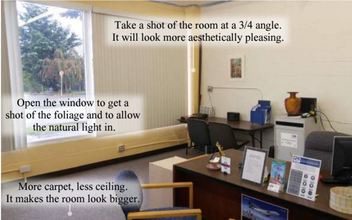
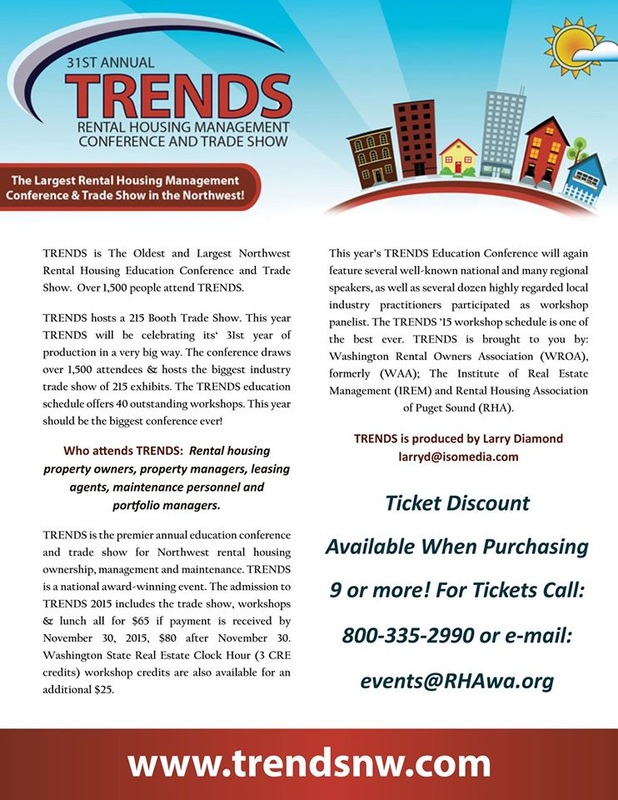

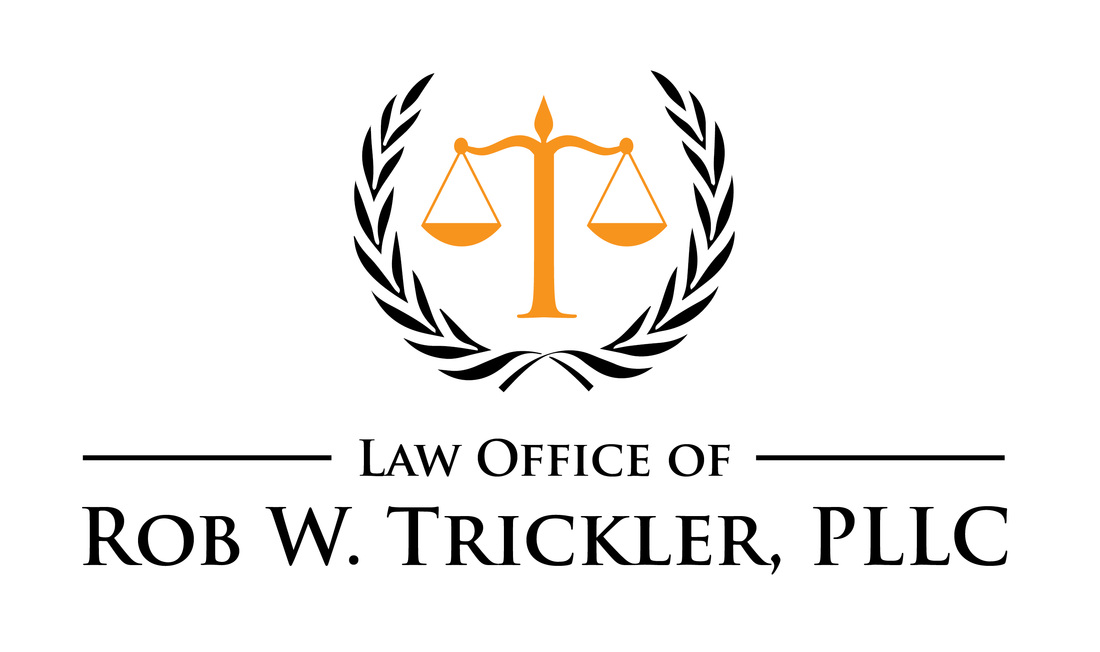
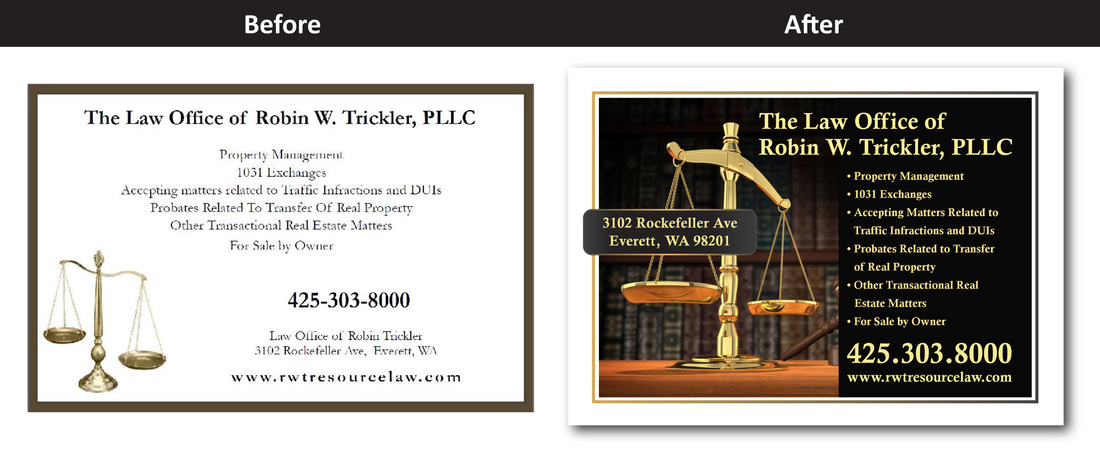

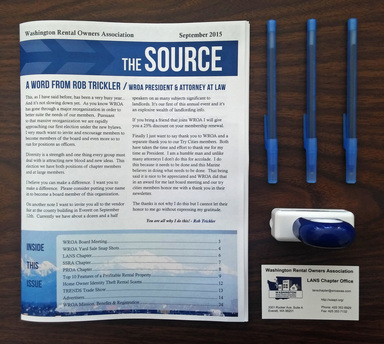
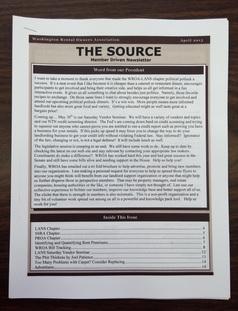

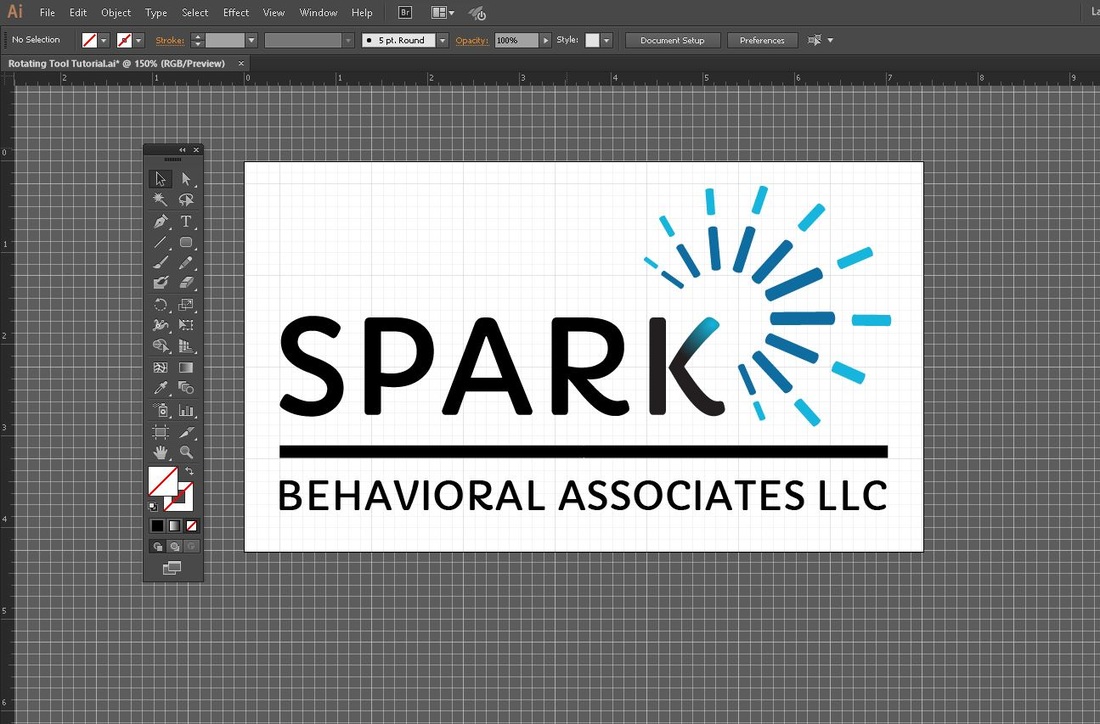
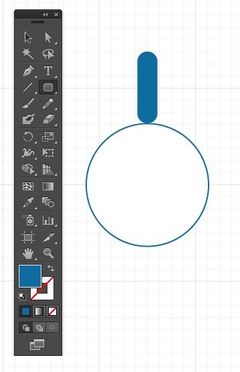


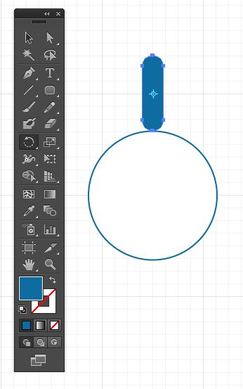

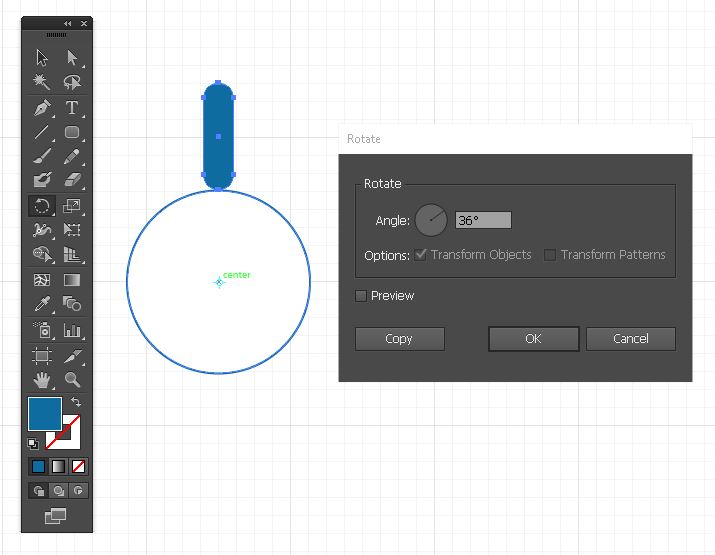
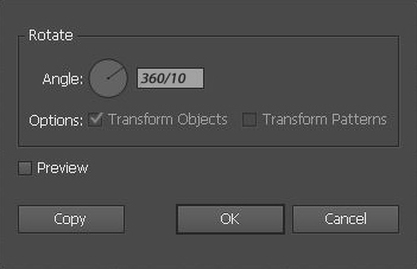
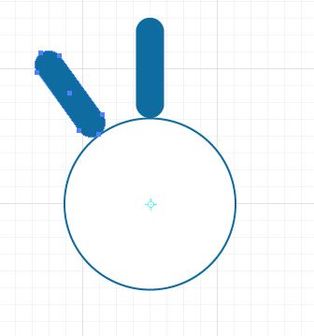
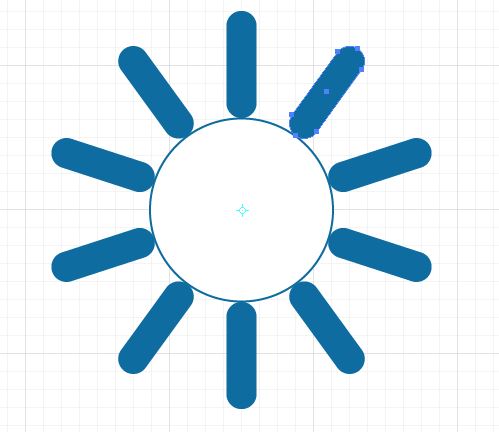





 RSS Feed
RSS Feed